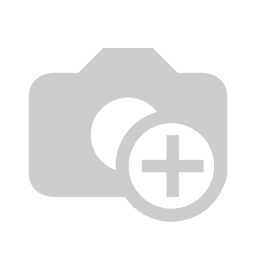
How to Check Phone's IMEI Number Using USSD code:
It works on almost all feature phones and smartphones.
1. Dial *#06# on your phone.2. The IMEI number will now be displayed on the screen. You should note it down somewhere safe or you can always take a screenshot.
How to Check Phone's IMEI Number on Android:
On Android, go to Settings > About > IMEI to see the IMEI number. Tap Status and scroll down to see the IMEI information.
How to Check Phone's IMEI Number on iPhone:
On an iPhone, tap Settings > General > About and scroll down to IMEI .
On most other phones with a removable battery, the IMEI is printed on a sticker that is inside the phone, under the battery. Take the battery out to check.